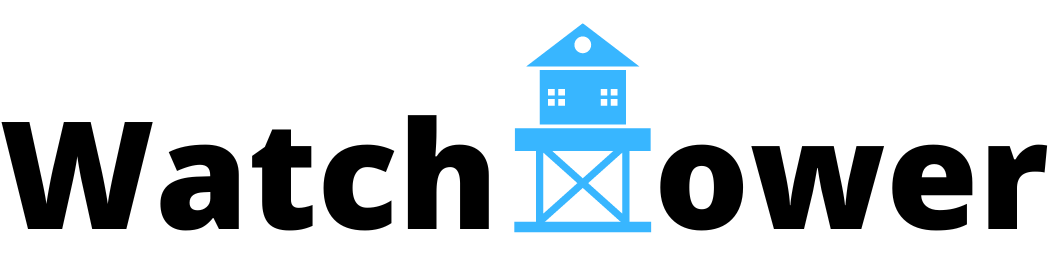Getting Started

WatchTower is currently in a proof of concept stage, dubbed version 1.0. Version 1.0 comes with some basic functionality and datasets, however, is fully functional and can be used to tailor the amount of extremism you see on Twitter.

Three Steps To Get Started
Follow The Below To Get Started With WatchTower